Are you also a die-hard fan of Call Of Duty like me and want to play the newly released Black Ops 6 in Split Screen?
Playing Black Ops 6 is fun but this fun doubles when someone else is also playing with us, like your brother, sister, wife, husband or anyone. The excitement and joy of playing becomes double and triple instantly.
But can we really play Call Of Duty: Black Ops 6 in Split Screen? If yes, then how? And what to do if split screen does not work?
So let me clear all of these questions and share my tried and tested results split screen will work or not.
Can I Play Split Screen on Call Of Duty: Black Ops 6?
Yes, you can definitely play Call Of Duty: Black Ops 6 in Split Screen. But many players are reporting that they are not able to play in Split Screen:
- Someone said they are not able to split screen.
- Many of them are saying that screen is splitted but they can’t play with the 2nd controller.
- And many more issues they are facing.
So what is the answer now? Let me tell you!
On which consoles/devices will Split Screen work on in Black Ops 6?

So those people are facing issues in playing Call Of Duty: Black Ops 6 in split screen because their console or device doesn’t support split screen for Black Ops 6 game.
So which devices are compatible with Split Screen? Let me tell you:
According to Activision’s official website, Black Ops 6 split screen is only available for Xbox Series X|S and PlayStation 5 users.
So if you have a PC, Laptop, or any console model other than these, then you will not be able to play Black Ops 6 in split screen.
How to Play Split Screen on Call Of Duty: Black Ops 6?
If you have a split screen compatible device, you can easily play Black Ops 6 with your family by following this step by step process:
BTW, the process is same for both of the consoles!
Step 1: Join Multiplayer or Zombies mode In Black Ops 6.
Step 2: Turn on your 2nd controller and connect it to the console
Step 3: You’ll be prompted to sign into a second account, so select an account.
(You should use a second account that has already played Call of Duty, so you don’t need to worry about signing up for Activision or agreeing to terms.)
Step 4: It’s still showing only one player, So press the A or X button depending on your console.
Step 5: Then the split-screen mode will be activated, and the 2nd player will now be added.
Step 6: Press on “Find a Match” in the bottom left corner, and you may need to agree to the Code of Conduct.
Step 7: Now you can also access Private Match as well as the playlist. You can go back and play Zombies if you’d like.
Split Screen Not Working in Black Ops 6: How to fix?

Now many people might be getting error while doing screen split in Black Ops 6, don’t worry, I also got the error. And here’s how I fixed it:
Step 1: Close Call Of Duty and Press the PlayStation button.
Step 2: Go home and press on Options or Start button, then close the game completely.
Step 3: Press the PlayStation button and log out of your account
Step 4: Switch User to sign into another one.
Step 5: Boot up the game again go through the sign-up process where you create an Activision account and play a single match.
Step 6: Now you can stay there or can sign back into your original account, then open Call of Duty: Black Ops 6.
Step 7: Grab your PS5 Controller and press the PlayStation Button.
Step 8: Then sign into a PSN account that has played COD: Black Ops 6 at least once.
Now when you look at the top right corner, you’ll see nothing has happened. So follow the next process:

Step 9: Press the X button on your controller, and you’ll see that split-screen has been added. Now, you have 2 players.
Step 10: Now you can play by choosing a playlist or go to Private Match down there. If you go back, you can also select Zombies mode.
If your error is still not resolved then you will have to wait for a few days, it may be a bug due to which split screen is not working in any console or device.
Note: This fix is for PS5 only, if you want fix for Xbox series then comment down below! I will write an step by step fix article on it.
Till then, Let’s hope for the best!
How to Stop Split Screen in Black Ops 6?
If your Split Screen worked well and you enjoyed it, then here is how to stop the split screen in Black Ops 6:
Just sign out of the 2nd account, you can also sign out with your 2nd controller, then split screen will be turned off.
Is Black Ops 6 is just 2 player split screen or can I play with 3 or 4 people?
Bad News! Only 2 players can play split screen in Black Ops 6. Unlike Black Ops 3, 3 or 4 players will no longer be able to play split screen together.
Can You Change Split Screen Orientation in Black Ops 6?
No, you cannot change or edit the split screen orientation in Black Ops 6, you must play on the default settings.
I have an idea for this: You can play a single player game and enjoy the game by sharing the controller with a friend or family member in between.


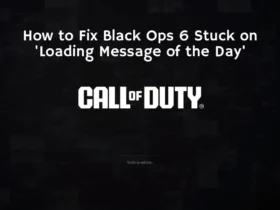
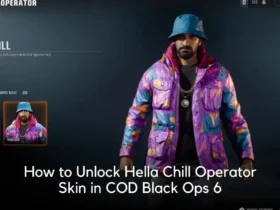
Leave a Review